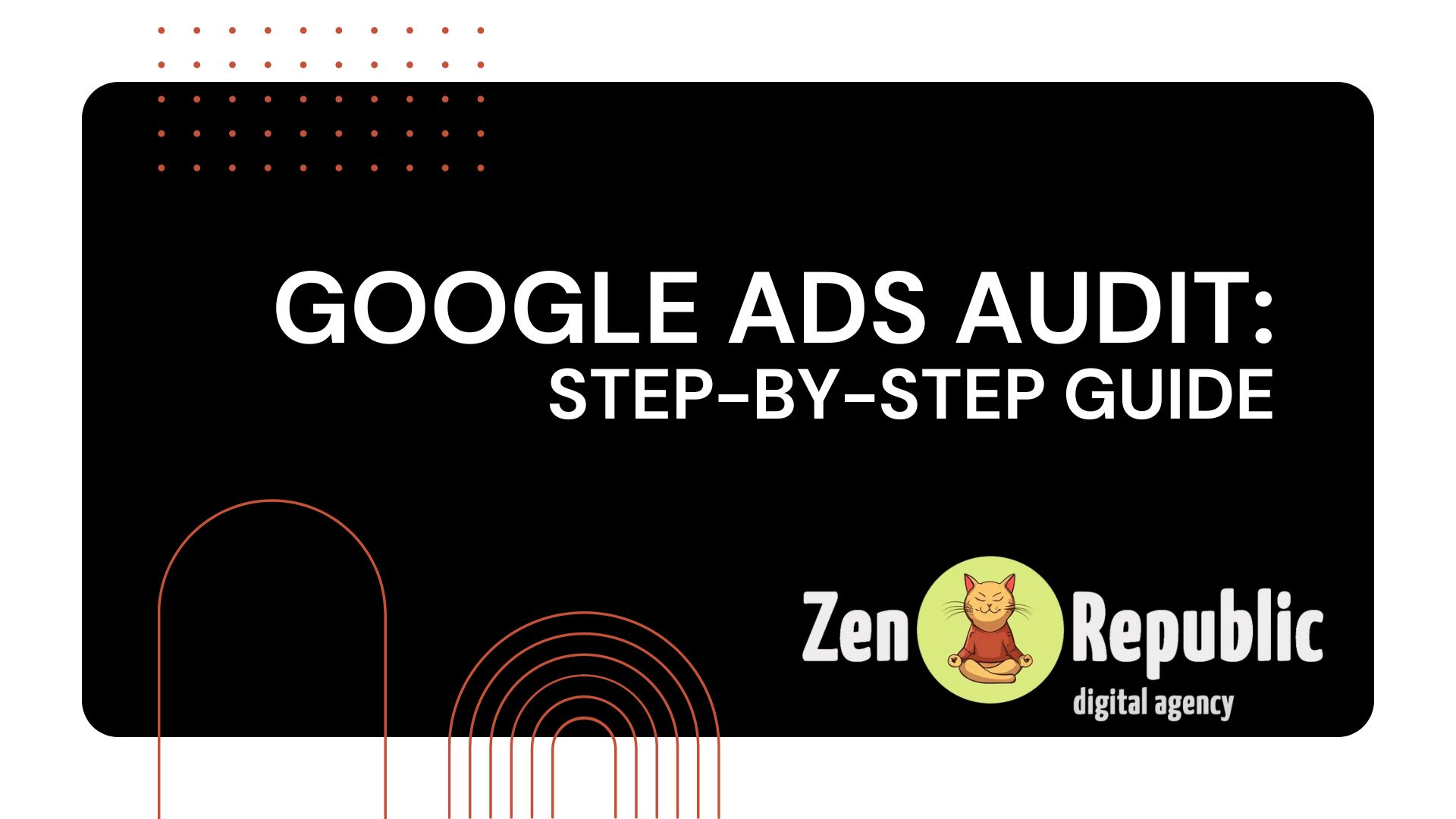
Post published: September 9, 2024 9:52 am
Author: Iuliia Emets
Total views: 1,539
Reading time: 7.6 min
In this article
- What is a Google Ads Audit and Why Do It?
- Step 1: Account Structure Checkup
- Step 2: Keyword Analysis – How to Spot the Money-Wasters
- Step 3: Ad Copy – What Makes It Great?
- Step 5: Tightening Up Targeting with Audience Segmentation
- Step 8: Competitor Research – Know What You’re Up Against
- Step 9: Analyze Conversion Paths and Attribution
- Conclusion: Regular Audits Lead to Smarter Spend
Running Google Ads? Great, but if you’re not regularly auditing your campaigns, you could be missing out on massive opportunities. A thorough Google Ads audit uncovers where your money is going and how to maximize your return on investment (ROI). This guide gives you everything you need to audit your campaigns like a pro.
What is a Google Ads Audit and Why Do It?
Think of an audit like a health checkup for your ads. It’s your chance to evaluate performance, catch inefficiencies, and make improvements. Whether you’re just launching a campaign or have had it running for months, a Google Ads audit ensures your ads are performing at their best.
Step 1: Account Structure Checkup
Having a clean account structure is essential for any Google Ads campaign. It’s the foundation that holds everything together, and if it’s a mess, so will be your results.
One of the best ways to optimize your PPC performance is by regularly auditing your campaigns for wasted spend.
Best Practices:
- Campaign Segmentation: Organize your campaigns by product, service, or location. For example, if you run an e-commerce store, segment your campaigns into “Men’s Shoes,” “Women’s Shoes,” and “Accessories.” This allows you to tailor budgets and ads to each category.
- Ad Group Organization: Keep ad groups closely related. If you’re advertising cleaning services, have separate ad groups for “Residential Cleaning” and “Commercial Cleaning.” Avoid combining unrelated services in one ad group.
Naming Conventions: Use clear, consistent names for campaigns and ad groups, such as “Residential Cleaning | Jan-Feb 2024” or “Emergency Plumbing | Search | USA.”
Common Mistakes:
- Too General Campaigns: When everything is stuffed into one or two campaigns, it becomes impossible to pinpoint what’s working or where to allocate your budget effectively.
- Overlapping Ad Groups: If multiple ad groups have similar keywords, your ads may compete against each other, driving up your cost-per-click (CPC) without additional benefit.
Need more details? Check out How to Structure Your Google Ads Campaigns for Maximum Efficiency.
Step 2: Keyword Analysis – How to Spot the Money-Wasters
Your keywords drive your ads, so it’s important to analyze which ones are delivering and which ones are wasting your budget.
For niche businesses like Junk Removal businesses, understanding keyword performance is critical.
Best Practices:
- Monitor Conversion Data: High click-through rates (CTR) are great, but conversions are what matter. Use conversion tracking to figure out which keywords are actually leading to sales or leads.
- Use Search Term Reports: This is where you see what users are actually searching when your ad appears. If you’re seeing irrelevant search terms, add them as negative keywords to avoid wasting clicks.
- Adjust Keyword Match Types: Know when to use broad, phrase, or exact match. If you’re using broad match too freely, you could be getting clicks from users who aren’t a great fit.
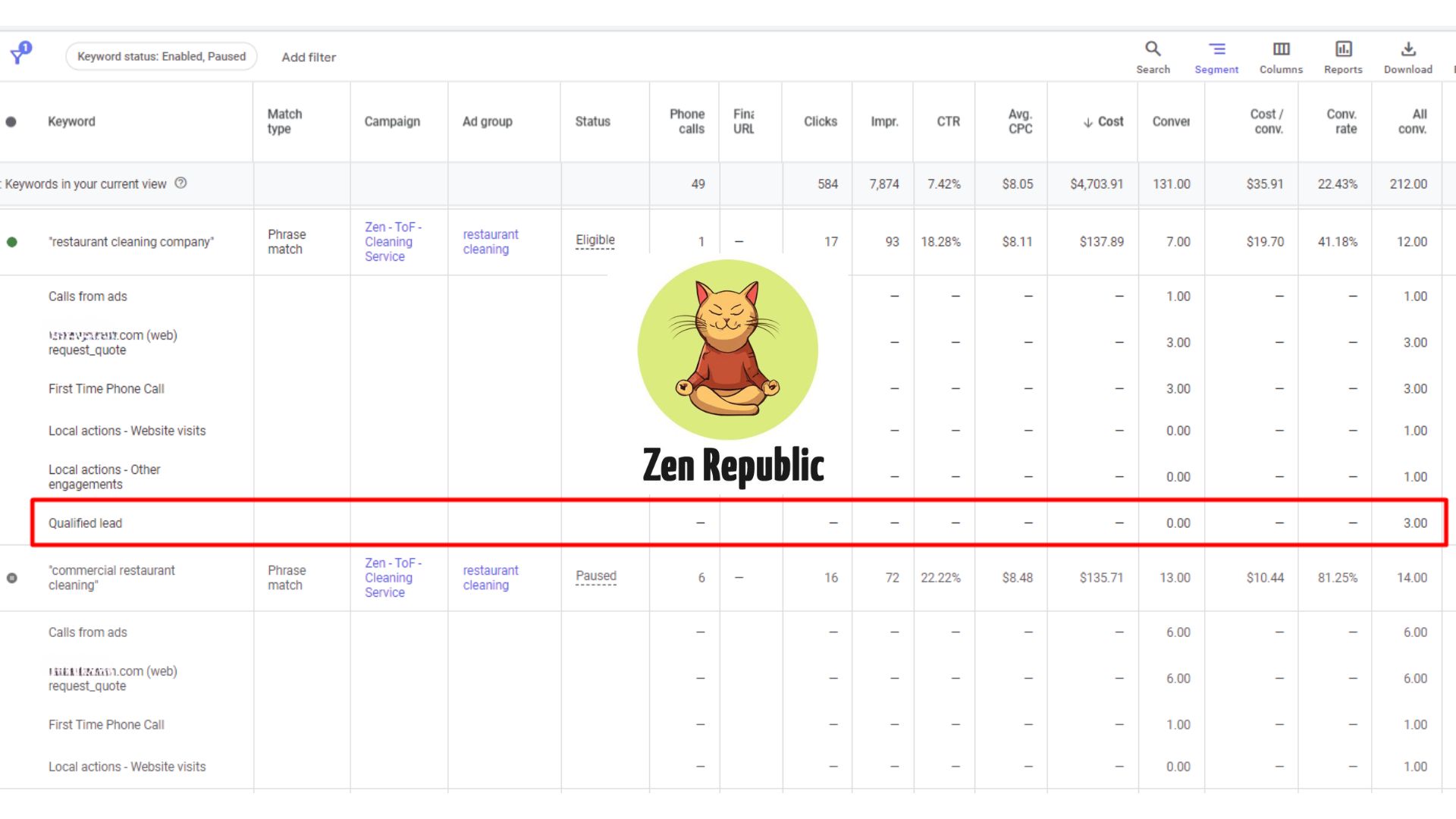
Frequency: Do a deep keyword audit at least once a month, more frequently if you’re running a high-budget campaign. This helps keep your campaign lean and efficient.
Common Mistakes:
- Ignoring Negative Keywords: Failing to update your negative keyword list results in your ads showing up for irrelevant searches, which eats up your budget.
- Relying on CTR Alone: A high CTR doesn’t always mean success if those clicks aren’t converting into sales.
For a deeper dive into keyword optimization, read our guide on Maximizing Keyword Performance in Google Ads.
Step 3: Ad Copy – What Makes It Great?
Ad copy is where the magic happens—or doesn’t. The right words can convince someone to click and convert, but weak copy will just get scrolled past.
Best Practices:
- Be Specific: Make sure your ad copy offers a clear benefit or solution. Instead of saying, “We provide plumbing services,” say, “Get 24/7 Emergency Plumbing Services – Call Now for a Free Quote.”
- Strong CTAs: Effective call-to-actions guide users toward the next step. Phrases like “Get Your Free Estimate” or “Call Now for Fast Service” perform much better than generic CTAs like “Learn More.”
- Responsive Search Ads (RSAs): Use RSAs to let Google mix and match your headlines and descriptions, finding the best-performing combinations for each user. This flexibility often results in higher click and conversion rates.
Common Mistakes:
- Generic Messaging: Avoid bland copy like “We offer quality services.” This tells users nothing specific about what makes your business unique.
- Overloading Keywords: It’s tempting to stuff your ad with keywords, but this can make your copy sound awkward or spammy. Focus on one or two key terms per ad, and make the copy sound natural.
Ad Copy A/B Testing: Continuously test different versions of your ad copy. Try changing up the headlines, adding different CTAs, or emphasizing different benefits to see which resonates most with your audience.
Get more tips on writing killer ad copy in our post on Best Practices for Ad Copy That Converts.
Step 5: Tightening Up Targeting with Audience Segmentation
Good targeting ensures that the right people see your ads at the right time. Segmenting your audiences leads to better performance and less wasted ad spend.
Breaking down your audience by specific business types can seriously boost targeting and ad performance. It’s especially helpful in niche industries like junk removal, where different services speak to different customer needs. This lets you fine-tune your ads to match exactly what people are looking for.
Best Practices:
- Audience Portraits (ICP): Before launching any campaign, create detailed customer profiles. For example, a local coffee shop’s audience might be young professionals, aged 25-40, living within a 3-mile radius, who frequent coffee shops more than twice a week.
- Layering Audiences: Combine demographic targeting (age, location, household income) with behavioral data (website visits, cart abandoners) to create hyper-targeted campaigns.
- Retargeting Audiences: Use retargeting ads to bring back visitors who didn’t convert the first time around. Set up a separate ad group for users who visited the site but didn’t complete a purchase.
Common Mistakes:
- Too Broad Targeting: Casting too wide of a net results in clicks from users who are unlikely to convert. Narrowing down your target audience increases the chance that clicks will lead to sales.
- No Audience Testing: Audience segmentation isn’t a “set it and forget it” process. You should be constantly testing different segments to find the ones that convert best.
Learn how to create your perfect audience with our Guide to Audience Segmentation.
Step 8: Competitor Research – Know What You’re Up Against
Knowing what your competitors are doing can give you valuable insights. You don’t want to copy them, but you do want to know where they’re winning (and where they’re not).
Best Practices:
- Use Tools Like SEMrush, SpyFu, or Ahrefs: These tools let you see what keywords your competitors are bidding on, which helps you spot gaps or opportunities. If a competitor is dominating a keyword but isn’t converting well, that’s an opportunity for you to slide in and outbid them.
- Auction Insights: Google’s Auction Insights tool shows how your ads stack up against competitors for the same keywords. This is crucial for understanding where you can improve your bidding strategy or targeting.
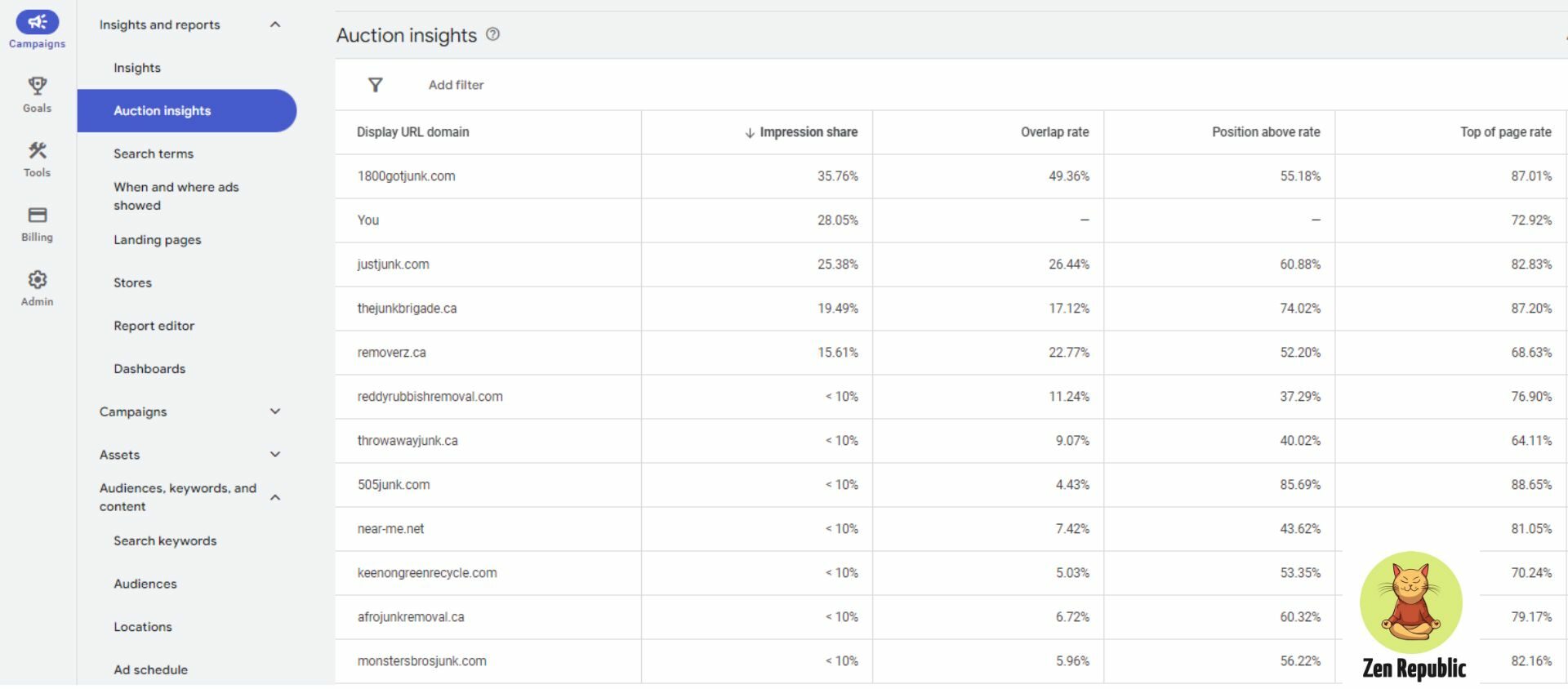
- Analyze Competitor Ads: Tools like Moat or AdBeat (or free LinkedIn Ad Library and Facebook Ad Library) let you see the creatives your competitors are running. Pay attention to which ads they’re pushing most—those are likely working well for them.
Why Competitor Research Matters: Competitor research helps you refine your strategy. Maybe your competitors are outbidding you on top keywords, but they’ve missed some valuable long-tail keywords that you can capitalize on.
Find out more about how competitor analysis can elevate your Google Ads strategy in our post on Outsmarting Competitors with Google Ads.
Step 9: Analyze Conversion Paths and Attribution
A final step in your audit should involve understanding how your customers are converting. Users rarely convert on the first interaction—so you need to figure out which touchpoints deserve the most credit.
Best Practices:
- Analyze Conversion Paths: Use Google Ads’ Attribution Reports to understand the customer journey. See how users interact with different campaigns before converting.
- Attribution Models: Test different attribution models (first click, last click, data-driven) to understand which channels or ads contribute the most to conversions. Adjust your bidding strategies based on which touchpoints drive the most value.
Common Mistakes:
- Only Using Last-Click Attribution: Most businesses rely on last-click attribution, but this doesn’t account for all the touchpoints leading up to a conversion. Use data-driven attribution to get a fuller picture.
Learn more about attribution models in our Guide to Conversion Tracking and Attribution.
Conclusion: Regular Audits Lead to Smarter Spend
By now, you should have a good grasp of how to audit your Google Ads campaigns effectively. Whether you’re restructuring your account, optimizing your keywords, or analyzing competitors, regular audits will help keep your campaigns efficient and your ROI high.
Ready for a deeper dive? Contact us for a comprehensive Google Ads audit and let’s maximize your ad spend together.


